¶ Create your machine
¶ 1) Login
Login with your account and go to the EC2 menu
Sign in to aws management console
¶ 2) Launch Instance
From the EC2 menu go to Instances and press Launch Instance
Click on Launch Instances
¶ 3) Select Amazon Machine Image
Now select the AMI (Amazon Machine Image)
¶ 4) Configure Security Grup
We will use a t2.micro so just go to ". Configure Security Group"
t2.micro instance
¶ 5) Security Group details
Configure Security Group details
Security Group
¶ 6) Launching
Press "Launch" button
Launch
¶ 7) KeyPair Download
Download KeyPair and launch the instance.
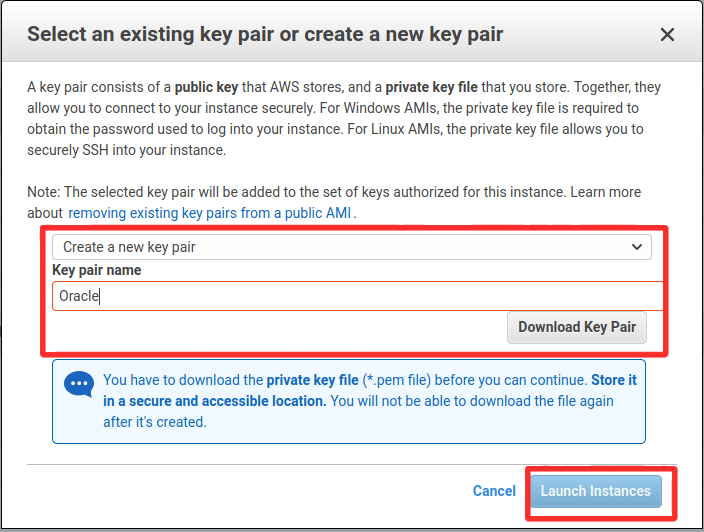
KeyPair
¶ 8) Connect Instance
To connect to your instance follow the instructions from AWS and change "root" for "ubuntu"
Click on Connect
change root@... for ubuntu@ec2...