¶ Swap Rootstock tokens
You can trade Rootstock tokens through the OKU Trade exchange which is a version of Uniswap v3.
Clicking on Connect Wallet allows you to select from several available ones and All Wallets shows all the options.
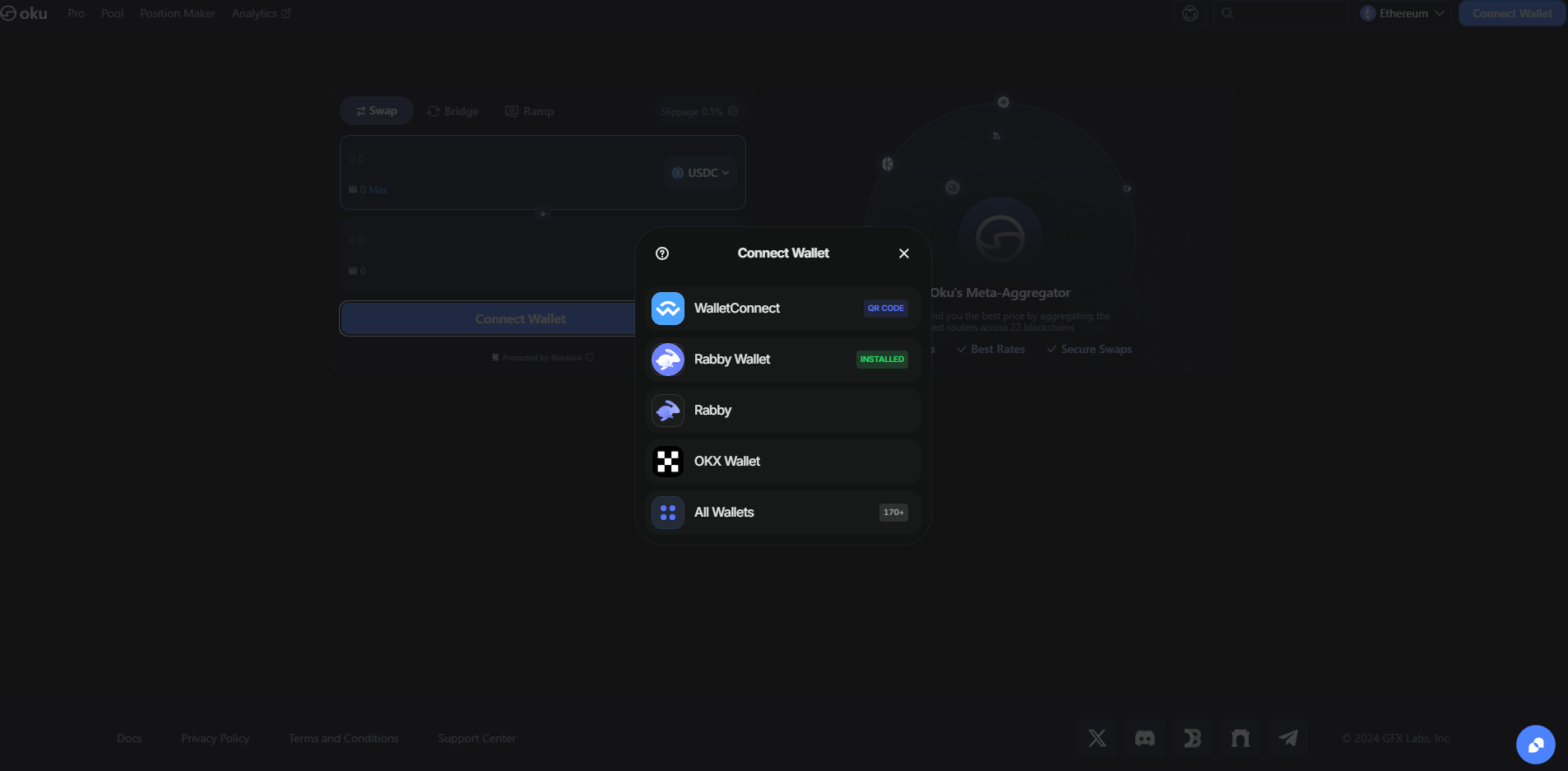
You must sign a message in the wallet to make the connection effective, as you do when accessing any dapp.
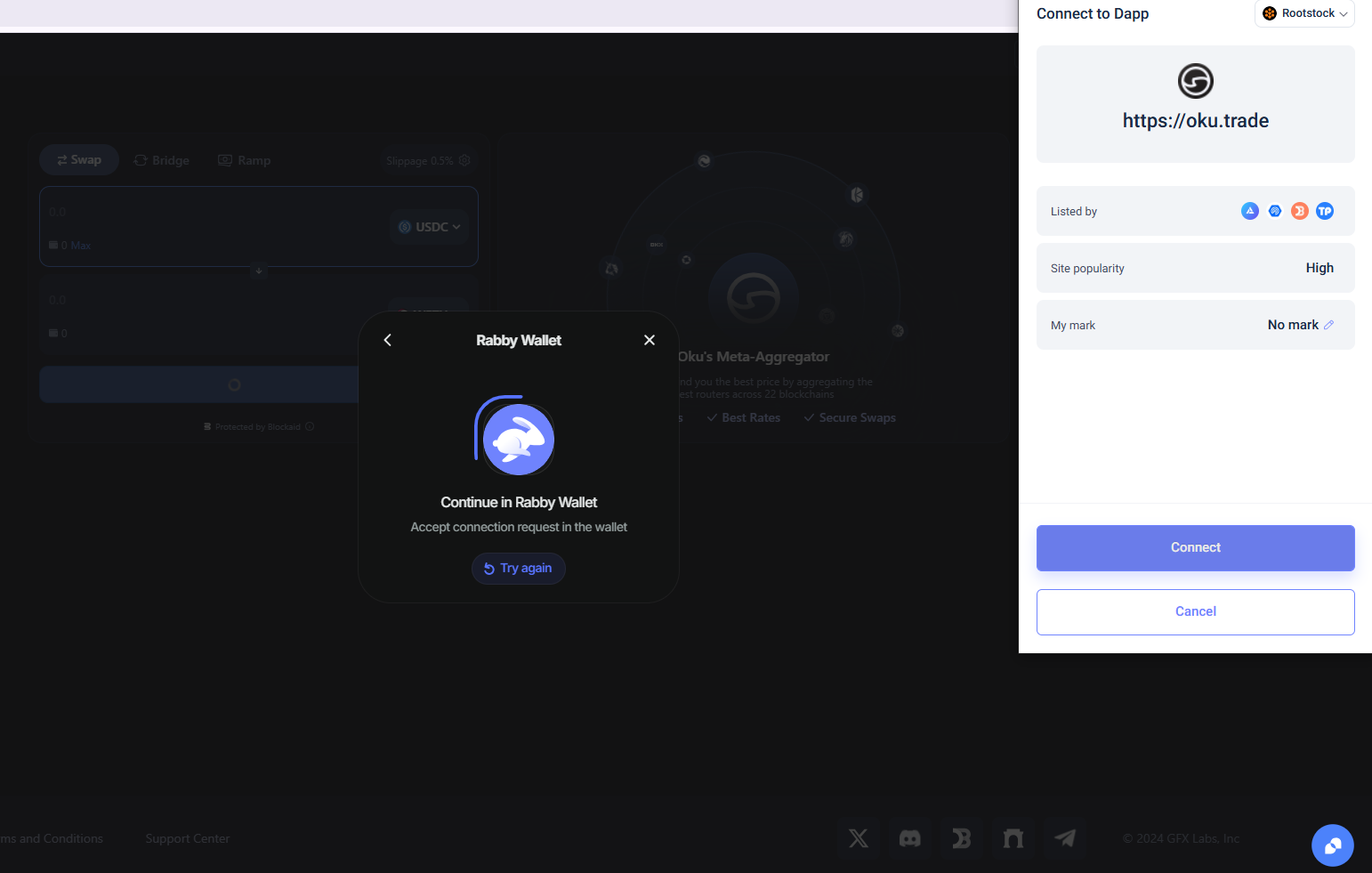
Once your preferred wallet is connected, you can select the tokens to exchange. Remember to verify the network you want to operate on, in our case, Rootstock.
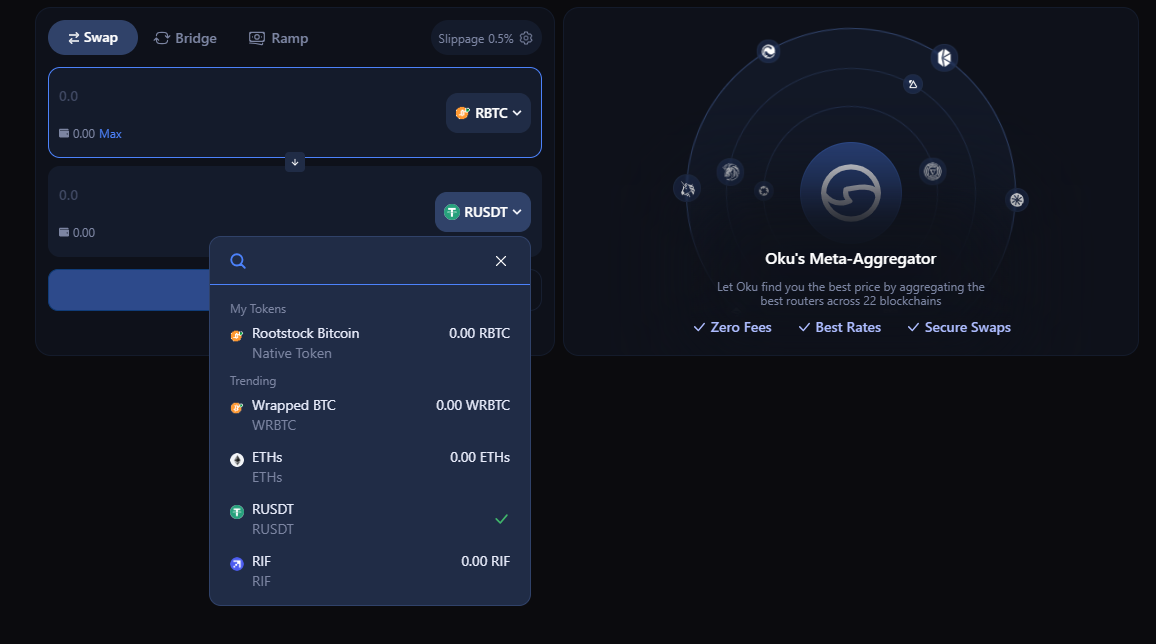
In case you do not find the desired token in the list, be sure to scroll or you can type its name, e.g. MOC.
Once the tokens are selected, it displays the options to perform the exchange and the most suitable one.
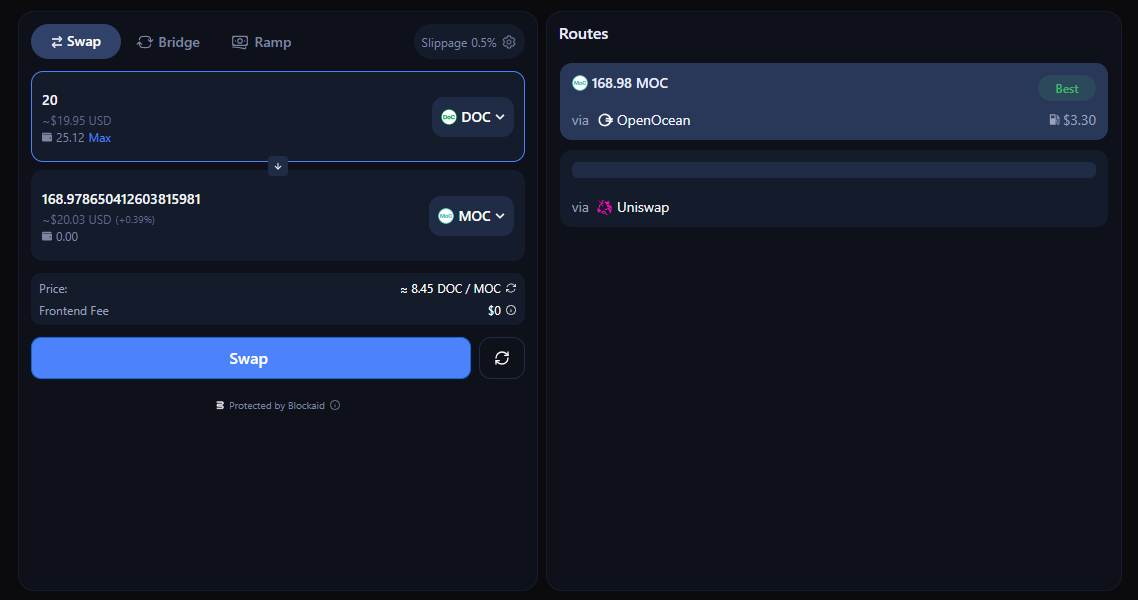
Check the indicated price and slippage, as well as the possible gas to be used expressed in each option on the right of the table. Then click Swap to perform the specified exchange.
OKU Trade also provides the possibility of exchanging tokens from different networks through a Bridge. Just select Bridge and from which network and token to which other network and token you want to exchange.
¶ USDT in Rootstock to DOC
Once you have your USDT in Rootstock, you must go to https://oku.trade/ to swap it for DOC.
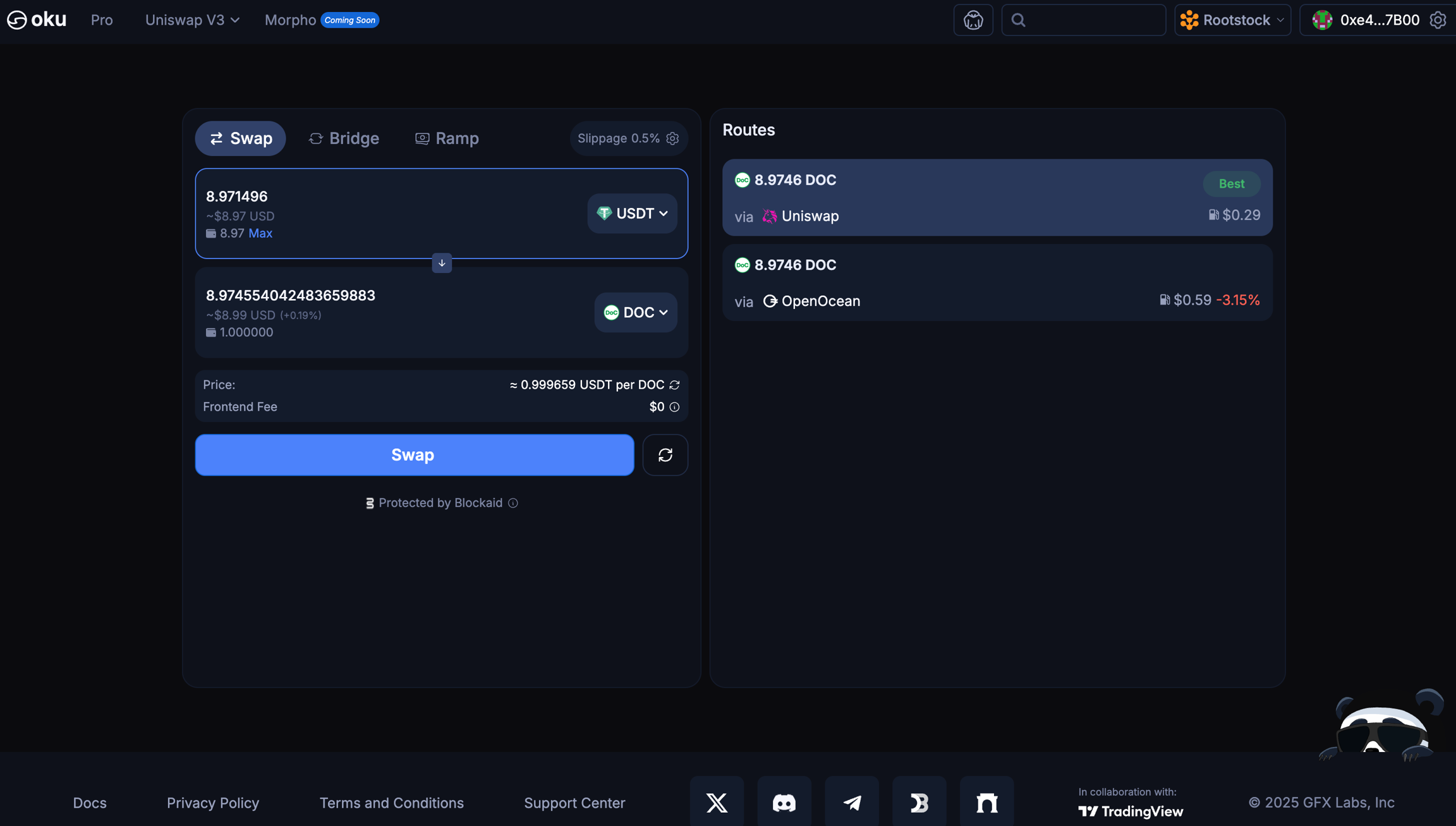
You must click on Swap and then a box will appear to confirm the tx.
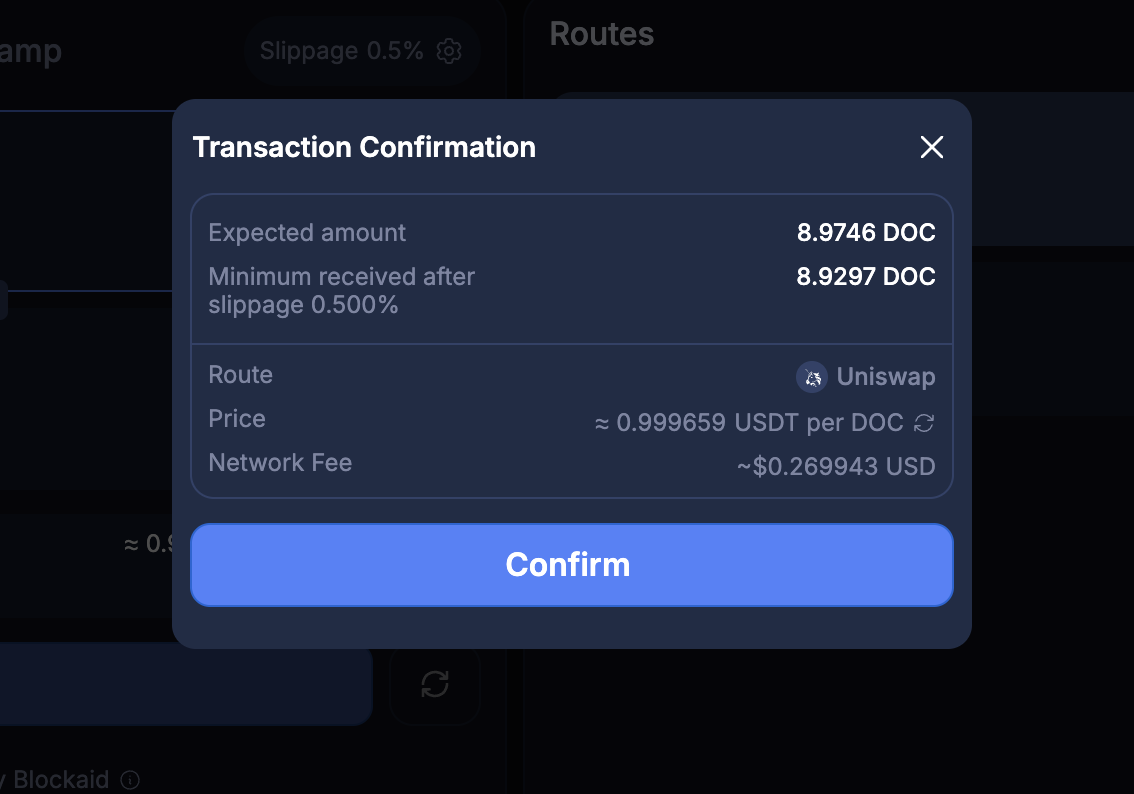
¶ DOC to USDT in other networks
To make a swap between DOC and USDT in some other network, we must perform a previous step: change DOC to USDT in Rootstock.
¶ From DOC to USDT in Rootstock
To make this first swap, you must enter https://oku.trade/
Connect to your wallet (in this example we use Rabby) and select DOC above and USDT in Rootstock below.
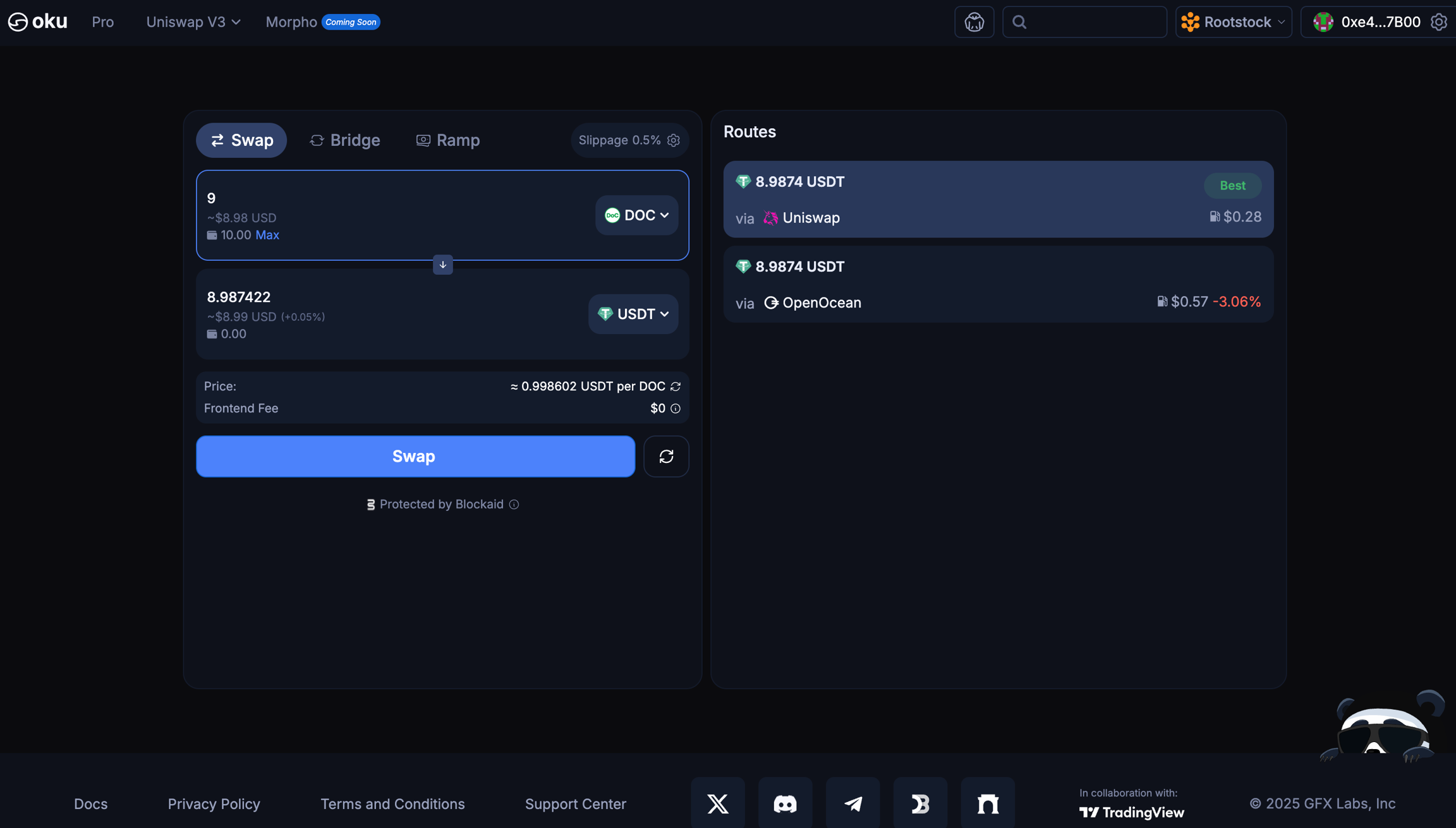
Check that you have selected USDT in Rootstock. Not to be confused with rUSDT.
Making this swap is easy because Oku Trade is in charge of finding the best rate between several exchanges.
You may be asked to approve the token before performing the swap.
Once done, you will have in your wallet the USDT resulting from the swap.
¶ Video
The following is a class (in Spanish) on how to trade with OKU Trade.