Stargate allows you to go from USDT on any network to USDT on Rootstock.
Enter https://stargate.finance/ and connect your wallet.
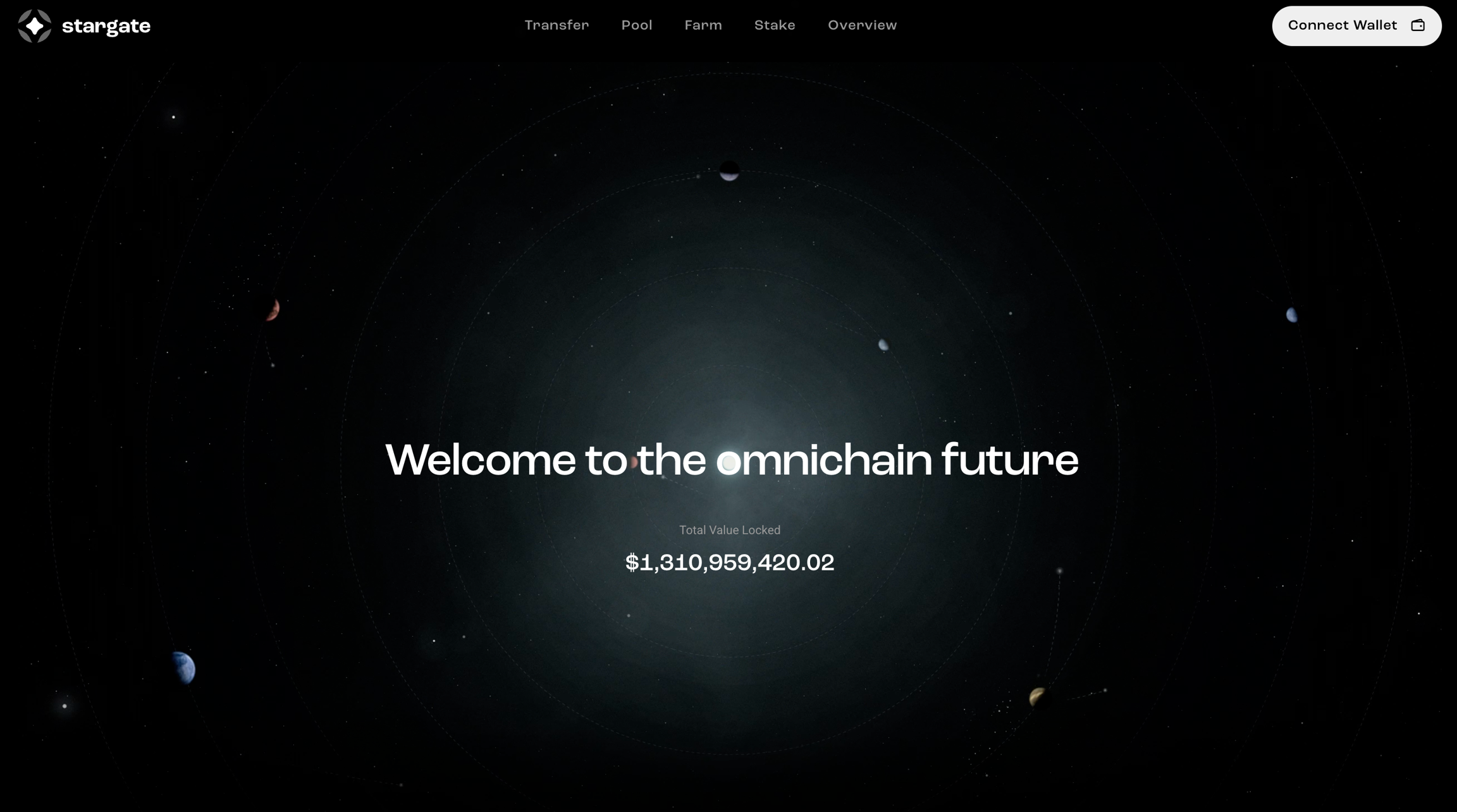
To transfer to and from DOC, in addition to Stargate, you must use Oku Trade.
¶ USDT on other networks to DOC
For now, there are two steps.
First, you must swap USDT on one of the networks you already use and USDT on Rootstock through Stargate.
Then, you must exchange the USDT on Rootstock for DOC.
¶ USDT on other networks to USDT on Rootstock
Go to https://stargate.finance/ and connect your wallet.
Click Transfer and indicate that you want to swap USDT (in this example, Polygon) to USDT on Rootstock.
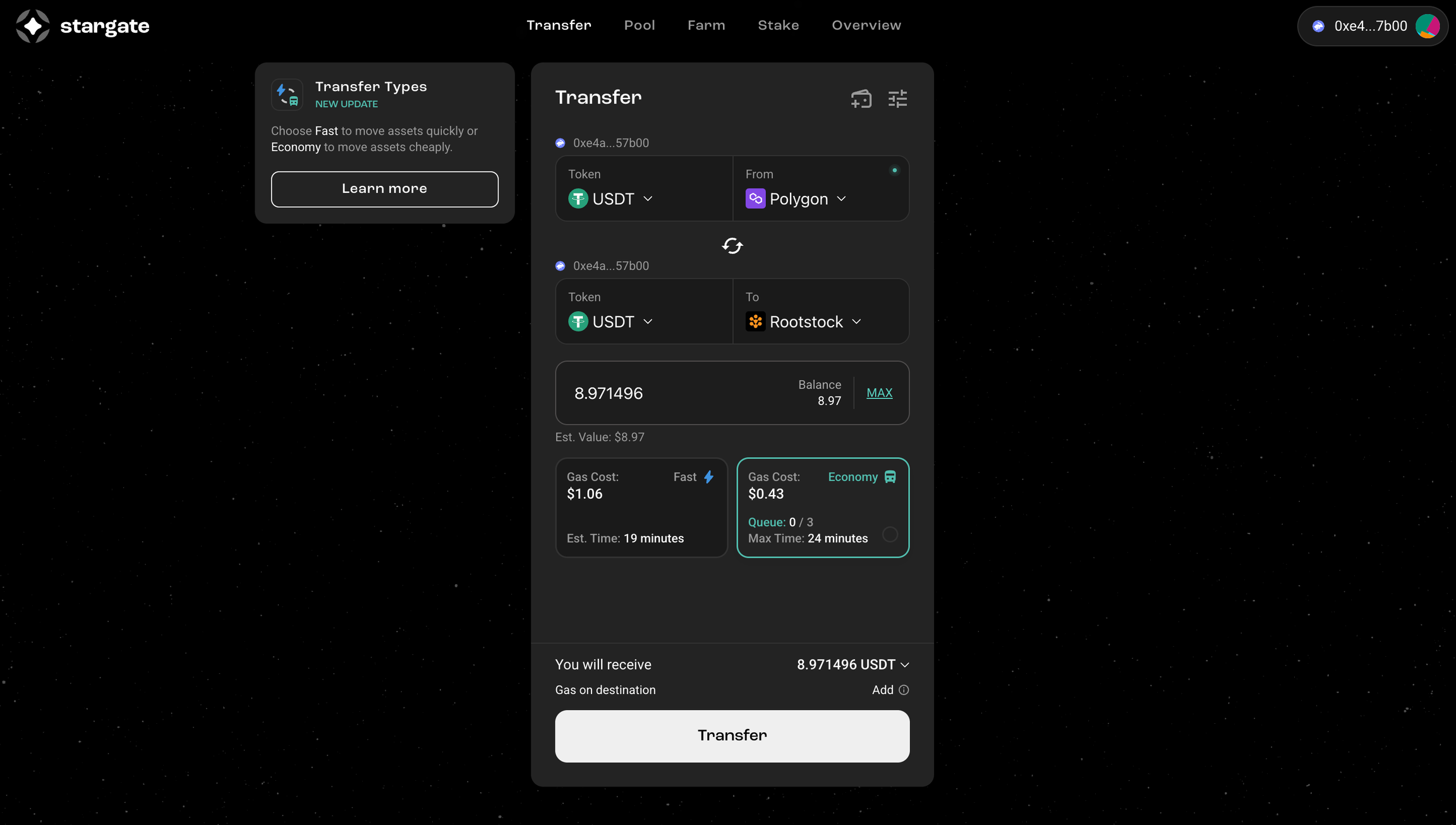
Stargate allows you to indicate the gas to make the transaction Fast or Economy. A bar at the top shows the status of the swap and the time remaining.
¶ USDT in Rootstock to USDT in other networks
Now that you have USDT in Rootstock, you must enter Stargate to switch from USDT (in Rootstock) to USDT in another network (in this example we did it with Polygon).
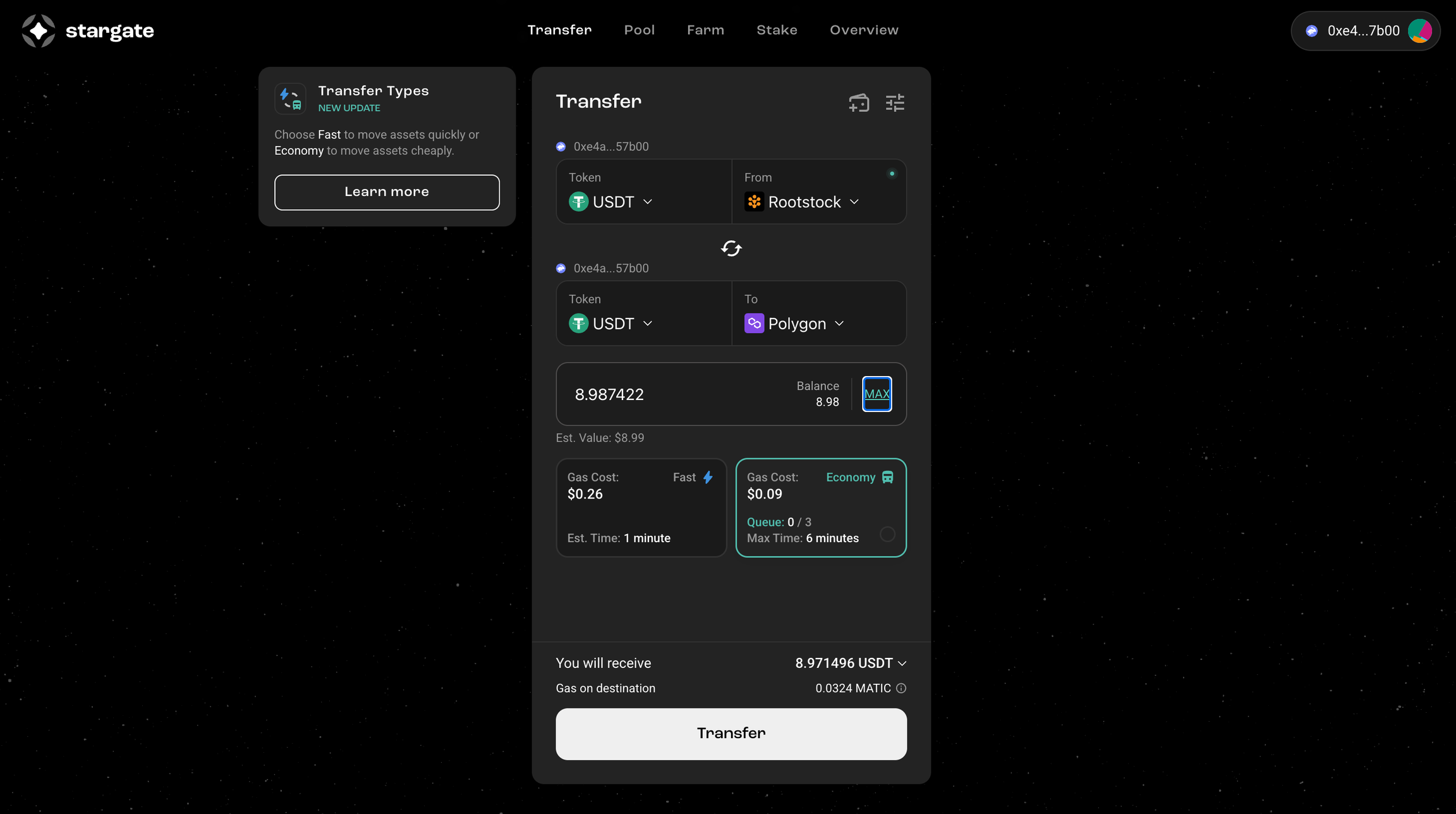
Click on Transfer and then you will see the tx confirmation.
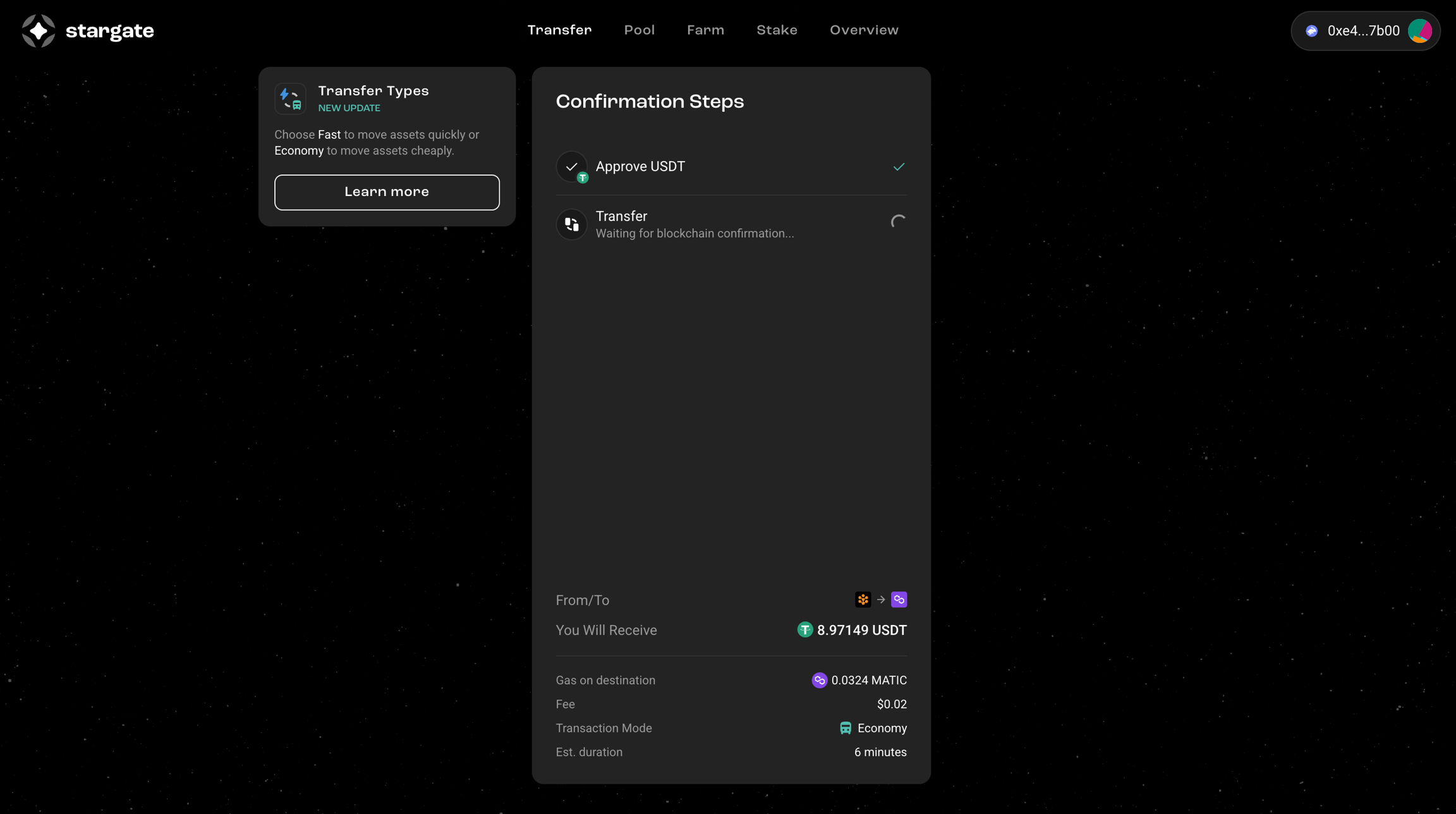
Once the swap is completed you will have your USDT available in the selected network.